Now, I am going to teach you how to set password in folder without any software. It is very easy trick to set password in folder. But folder will have to be converted into winrar archive file so what at least you will be satisfy that your personal data is secure and no one can use your data else you or any one who know the password told by you. ok now going towards the point, following point will help you to set password in folder without any software. do step by step....
DO STEP BY STEP..
1. Create a new folder from right click on desktop and then select new and click on that folder.
2. Right click on folder so that some option will appear that are given below...
3. Click on "add to archive"
4. The new window will appear are given below.
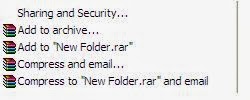
5. Click on "Advance" then click "set password"
6. The new window will appear and then you have to set password and Re_Enter your password , the options you will see below the password then tick on "Encrypt file names" as shown in picture below.
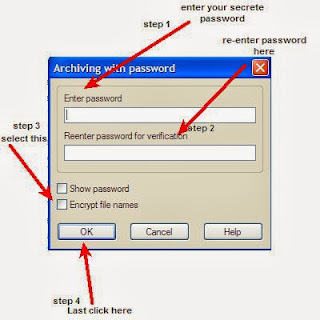
7. Then click "OK" the folder will converted into winrar archive file, double click on winrar archive file the file asked for the password which you have set.
8. Enter the password and use your folder as you need
9. And if you want to add file and folder in this winrar file so click on add file and add that.
DO STEP BY STEP..
1. Create a new folder from right click on desktop and then select new and click on that folder.
2. Right click on folder so that some option will appear that are given below...
3. Click on "add to archive"
4. The new window will appear are given below.
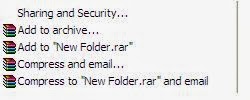
5. Click on "Advance" then click "set password"
6. The new window will appear and then you have to set password and Re_Enter your password , the options you will see below the password then tick on "Encrypt file names" as shown in picture below.
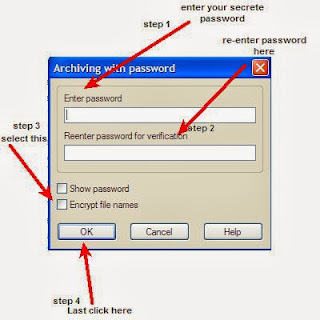
7. Then click "OK" the folder will converted into winrar archive file, double click on winrar archive file the file asked for the password which you have set.
8. Enter the password and use your folder as you need
9. And if you want to add file and folder in this winrar file so click on add file and add that.
 RSS Feed
RSS Feed Twitter
Twitter 02:54
02:54
 Unknown
Unknown


 Posted in
Posted in 
.jpg)



.jpg)



.jpg)
0 comments:
Post a Comment
Syed Mubashir